If you are interested in DeFi, it is extremely important to try out things before you start to invest significant amounts of your money. Sure, you can read many articles about DeFi (including mine ??)?—?and everybody will tell you:
“Do your own research!”
But please don’t equate research with just “reading”. Nothing will beat hands-on experience, trying out DeFi projects you find interesting.

Just do it.
While “trying out” sounds easy, it is not. The user experience (UX) of most DeFi projects is far from consumer friendly or anywhere near current banking apps you might be used to. Most of them were born “crypto native”?—?addressing a community that is already familiar with clunky seed phrases and strange browser plugins popping up.
Please don’t get intimidated by these experiences. We all had to get used to and overcome these initial road blocks. It’s a steep learning curve for everyone. That’s why I try to take a step back and guide you through some of the most important aspects a DeFi newbie needs to master.
So, let’s start with wallets. Because, without a wallet, you won’t even see the most basic parts of many DeFi projects’ user interfaces?—?keeping you out before you even started.
The return of the laptop
While it is totally possible to use DeFi products on your mobile, I wouldn’t recommend to start that way. You can certainly use your mobile to track your DeFi balance and transactions, but it’s safer to actively use DeFi products from a desktop or laptop?—?especially as a newbie.
The right browser for DeFi
Even if it sounds crazy in 2021, your choice of browser is important. Most DeFi projects work considerably good with Chrome or Firefox. If you want to become a true DeFi aficionado, I’d suggest to install Brave. Brave’s inventors also created the Basic Attention Token BAT. Using Brave, you’ll collect some BAT token rewards while surfing the web?—?and get exposed to an interesting crypto project while exploring DeFi. Besides, BRAVE blocks most unnecessary cookies and ads?—?keeping you safe and improving your browsing experience by removing that clutter. I’m using Brave as my main browser for the last two years and am very happy so far.
Your wallet setup
Now, you are ready to think about a wallet that you’ll use to self-custody your cryptocurrencies. It is certainly possible to avoid that step and rather use central exchanges or higher level services with custodians caring for your assets. Yet, then you are not using DeFi. You just profit from DeFi, but still rely on “middle men”. This might be totally ok for you, but you might miss out an important piece of the “crypto movement”. And most pros will look down at you, mumbling something like:
“Not your keys, not your coin”
The whole idea of Bitcoin, Ethereum and most of the rest is about inclusiveness and openness to anyone?—?being permissionless. Yet, freedom always comes with responsibility… And this includes you being 100% responsible for your assets?—?and the keys accessing them.
That’s why you’ll need
- a wallet that helps to prove you own certain assets on the blockchain
- keys to access your wallet (like signing messages or sending assets to someone else)
- protect these keys, so that nobody can steal your assets
The address(es) of your wallet and its assets will be visible to anyone. Remember: Your assets lie on a blockchain. Everybody can check what’s going on (read data). Total transparency. But you’ll be the only one to move your assets (create transactions and send assets). You need your “private keys” to access your assets?—?and these keys (not your assets) are stored in your wallet.
It’s maybe the most common misconception in crypto and DeFi that wallets store your assets. They do not. They only store the private part of your keys. Your assets live on the chain and are just associated with your wallet.
The blockchain proves that your assets are associated with your wallet address and only you can moved them with the help of your private keys. You might think: That sounds very strange, everybody is able to see my balance? Yes, they can?—?if(!) they know where to look for them. Most blockchains are pseudonymous. There is a sheer endless amount of addresses. As long as you don’t tell anyone where to find your wallet, nobody will know where to look for or whether it’s yours. But if you tell someone, they will be able to follow anything you did with your assets in the past or will do in the future. You see: your wallet and its keys are really important. That’s why choosing your wallet is a veeery important step. And that’s why I write this article.
Metamask
If you want to experiment in DeFi, you won’t be able to avoid Metamask. METAMASK is a freely available crypto wallet that works via a browser extension and usually pops up a window if you interact with DeFi. Each and every DeFi project will prompt you to connect your wallet to their site. In most cases, you won’t be able to explore the site, if you deny that important step. Many?—?if not all?—? current DeFi projects support Metamask. So, even if you don’t invest a penny, I’d urge you to install Metamask and create your first wallet.
Please have a look at the first 3 minutes of this tutorial video and setup your own Metamask. And don’t forget to write down your secret backup phrase on a piece of paper you don’t want to lose!
You are set up with Metamask in place? Great!
You just created a web wallet. This is certainly not the most secure wallet setup on earth. But it’s practical for first steps. There are certainly more choices like paper wallets, different kinds of hardware wallets, smart contract wallets and more. Still, Metamask is rather simple and kind of the default setup. Additionally, Metamask has some cool extra features we’ll explore in another article. That’s another reason why I recommend to start with it.
Enhancing security
Another cool aspect is that you can use Metamask to import and access hardware wallets (ones like LEDGER or Trezor). This is a very elegant setup and recommendation at a later stage of your journey. But again, I wouldn’t recommend to start that way. For experiments and first steps, a pure Metamask setup is totally OK. It is very wise to think about using hardware or smart contract wallets, before you invest serious amounts of money.
Next steps
With your Metamask set up, you are now ready to look around all those DeFi projects. Yet, you won’t be able to actively play around. If you want to interact with DeFi you’ll need to pay your transactions with small amounts of ETH. So, if you don’t have any ETH in your wallet you won’t be able to do real transactions.
There are three options to go on from here and get some ETH into your wallet:
- Using Ethereum test networks
- Asking friends to send ETH
- Buying some ETH
A) Using Ethereum Test Networks
On the top of Metamasks UI, you can choose the Blockchain network you are working with. Usually, you’ll be working on Ethereum Mainnet where the serious DeFi stuff is happening.
But if you just want to get a first feeling, you can choose to work with an Ethereum testnet like e.g. Kovan Test Network.
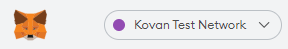
The tokens on test networks don’t cost anything. You can ask a “gauge” to send some ETH tokens to your wallet. Read this guide to get some free ETH on Kovan test network. Getting testnet tokens is usually a question of minutes. Now, you can start to play around, e.g. send some testnet ETH to a friend and ask them to send them back. Also learn to track your transactions on Etherscan, which is also available for test networks like Kovan.
Often, DeFi projects offer their newest versions on these test networks. A great sandbox to play around. But they usually take them down once launched on mainnet.
B) Asking friends to send ETH
I’d recommend this second approach if you know someone with real ETH on Ethereum Mainnet. They will certainly help you and send some ETH to your wallet if you give them the money back in fiat. And you can ask for some mentoring with your most pressing questions. And yes, you’ll certainly have questions.
As you see: this is the first time that you tell someone about your wallet address. Your friend needs it to send you the ETH. This is the first breach of privacy – even if it is “just a friend”. Ethereum isn’t perfect with privacy yet.
C) Buying some ETH
A third way is certainly to buy some ETH. This “fiat on-ramp” via some kind of exchange might sound like the simplest one, but actually it isn’t. Most exchanges play by the rules of banking regulations. That means they have to implement AML/KYC (anti money laundering/know your customer) procedures. Be ready to identify yourself even if you just want to convert 50$ into ETH. Often, this experience to convert fiat into crypto currency is painful and intimidating until your ETH finally arrives in your wallet. Again, this is normal.
There are many different ways to do that. You might want to go mainstream with big players like Coinbase, Binance or Kraken. Or you might choose a local player. For Germany and Europe I made good experience with Bitwala from Berlin with their slick UI and KYC process. You can use my personal recommendation link if you want to receive a 15€ welcome voucher.
Each of these platforms have their own individual procedures set up to…
1. send your fiat to their accounts (usually called deposit),
2. trade your fiat into crypto (ETH) and
3. withdraw/send ETH to your wallet.
Please do perform all three steps. Only then, you are ready for further steps in your DeFi adventure.
Wrap up
That’s it for now. If you followed the steps above, you now should be the proud owner of a Metamask wallet with some ETH, ready to play around and make your very own first DeFi experiences. I’ve got some ideas for follow-up articles. In the meantime you can read this little DeFi series to get even more curious.
Disclaimer: This article is not intended to be an investment advice of any sort. Do your own research and search for professional support if you intend to invest in one of the projects mentioned in this article.
You are also welcome to follow me on Twitter or get in touch via LinkedIn (but please tell me your reason to connect and how you found me).
The text on this page is based on the original post and does not claim the copyright of the owner in any way. Everything written here is a free interpretation of the original post. Media
Media
